Step 1: Install Microsoft Azure SDK for .NET
Step 2: Install the PowerShell extension for Visual Studio. In the Extensions view, type PowerShell in the search box, and then press Enter. The PowerShell extension from Microsoft should show up at the top of the search results.
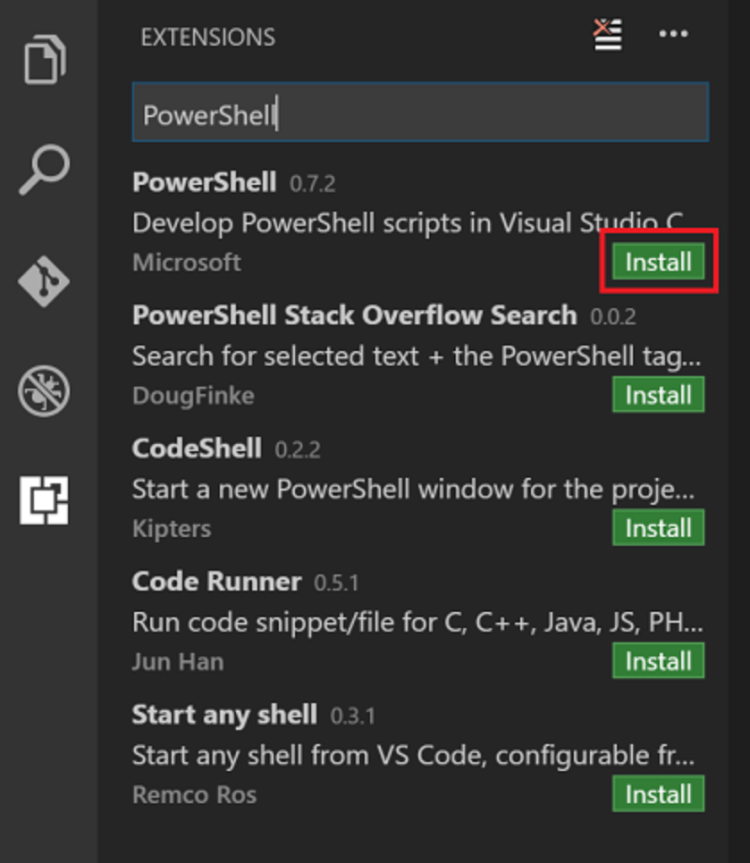
Once extension is installed you’ll see following when you create a new project inside Visual Studio:
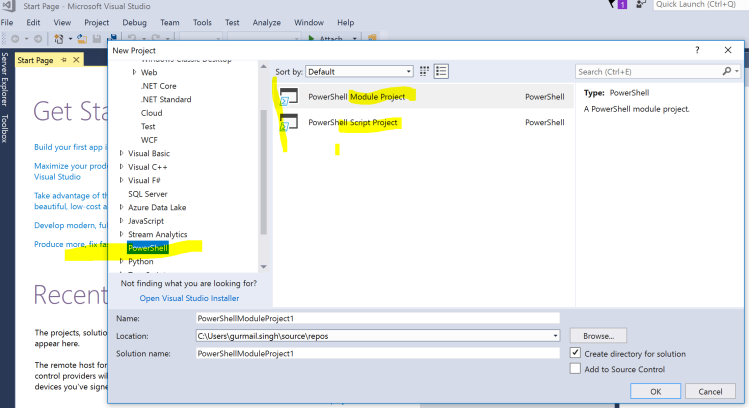
You are done!!